The Digital Keying Guide teaches how to create believable Compositing images and goes one step further. It concentrates on Lighting the Green or Blue Screen Background, Lighting Foreground Plate and Subject, Matching Fore-to-Background, Camera Settings, Using Keying Hardware, Directing Actors, Keying in Post, Using Keying Software and much more. As you progress in your filmmaking career, you will be called upon to film a scene that is to be composited over another background. The only way to do that is to film the action against a color (green or blue) screen, then remove that color in post, and composite the action onto the desired background. Sounds simple. In fact, it is a very complicated procedure that goes beyond setting up two actors against a green paper background. It is a procedure that requires planning, scripting, charting, very accurate lighting, specific direction of actors, and color-matched post compositing. This series will teach you all that, and more. It goes into great detail, from lighting to post. It teaches you how to set the height and angle of the background camera, match it to the foreground camera. As far as lighting, it teaches matching the color, direction, and intensity of the subject's instruments with the background natural light. Then it delves deeper with an action scene that teaches you how to blend action elements with proper direction for actor eyelines. The final section teaches post production compositing, and also contains a 3.5 GB full HD 1080i file with all the elements you need to build your own action scene for practice. Just copy it to your PC or MAC, drop it into your favorite compositing program. COMP1: 62 min Opening (2 min.) Pre-Light (15 min.) Introduction to Compositing (2 min.) Edges/Spill (3 min.) Screen/Room Size (3 min.) Garbage Mattes (2 min.) Real-World Issues (1 min.) Matching Bkgrd (3 min.) Bkgrd Plate Prep (3 min.) General Lighting (4 min.)Aesthetics (3 min.) Specific Lighting (5 min.) Metal-Halide & Sodium Vapor Sources (2 min.) Video Noise (1 min.) Camera Angles (1 min.) Camera Settings (12 min.). COMP2: 48 min Lighting the Foreground Step by Step (18 min.) Quick Lighting Summary (3 min.) Analyzing Lighting in Detail (5 min.) Analyzing Each Light Source (5 min.) Filming the Action (3 min.) Coordinating Secondary Action (13 min.) Final Note (1 min.). COMP3: 50 min Diagrams (3 min.Screen Prep (3 min.) Spot Meter (4 min.) Zebra Control (4 min.) Waveform (6 min.) Vectorscope (5 min.) Polarizers (2 min.)Scene Prep (4 min.) Ultimatte DV (5 min.)Lighting Control through Hardware Keyer (2 min.) Lighting Summary (2 min.) Specific Lighting (3 min.) Creating Atmosphere to Mimic Background (3 min.) Filming the Shot (3 min.) Final Note (1 min.). COMP4: 25 min Intro & Software (4 min.) Cropping (2 min.) Spill Suppression (2 min.) Backgrounds (1 min.) Lighting Correlation (1 min.) Crop Marks (1 min.) Lens Settings (3 min.) Aesthetics (2 min.) Final Notes (1 min.) SD Footage for Practice (4 min.) HD Footage for Practice (4 min.).

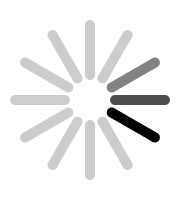 Please wait...
Please wait...




